노드JS NPM 그리고 모듈
NPM(Node package manager)
자바스크립트의 패키지 매니저는 Node.js의 실행환경(runtime)에서 수행하며 프로젝트가 의존(dependency)하고 있는 패키지를 효과적으로 설치, 갱신, 삭제를 할 수 있도록 도와주는 도구를 의미한다. 대표적으로는 npm, yarn이 있다.
NPM 초기화
: NPM을 사용하기위해 초기화한다. (패키지 매니저 관련 파일들을 생성한다.)
# 1. 간편 설정 (모든 것을 Default로 설정)
$ npm init -y
# 2. (모든 것을 수동으로 설정)
$ npm init
# npm init 후 만들어진 npm의 의존성을 관리하는 파일(package.json)
$ ls
package.json
- npm init 은 (npm 으로 동작하는) project 를 초기화해주는 명령어다.
- npm init을 한곳이 한개의 프로젝트라고 보면 된다.
- node.js에서 모듈관리는 npm(Node package manager)를 통해서 이루어진다.
- npm은 통해서 설치, 업데이트, 삭제 ,프로젝트의 의존성을 관리 할 수 있다.
- npm으로 모듈을 관리 하기 위해서는 생성한 프로젝트에서 npm init을 해주면 된다.
NPM 관련 파일
- pacakage.json
- 프로젝트에서 사용되고 있는 패키지를 관리하는 JSON 형태의 파일.
- pacakage-lock.json / yarn.lock
- 프로젝트 내에서 팀원들 간에 서로 다른 버전을 설치하지 않고, 동일한 버전을 설치하는 것을 보장하도록 명시된 패키지 잠금 파일.
- pacakage-lock.json
- npm 패키지 매니저를 사용 할 경우 사용되는 패키지 잠금 파일.
- yarn.lock
- yarn 패키지 매니저를 사용 할 경우 사용되는 패키지 잠금 파일.
- node_modules
- pacakge.json 파일에 명시된 패키지에 따라서 설치 된 패키지 디렉토리.
pacakage.json 파일
: 디폴트 + express 모듈 설치
{
"name": "nodestudy",
"version": "1.0.0",
"description": "",
"main": "index.js",
"scripts": {
"test": "echo \"Error: no test specified\" && exit 1"
},
"keywords": [],
"author": "",
"license": "ISC",
"dependencies": {
"express": "^4.18.2"
}
}
-
- dependencies 옵션
- 프로젝트에서 의존하고 있는 일반적인 종속성이거나 코드를 실행하는데 사용하는 패키지들을 포함하고 있으며, 이 의존성 패키지는 컴파일을 수행하고 런타임 단계에서까지 수행되는 패키지들이 이에 해당 된다.
-
- devDependencies
- 💡 프로젝트에서 개발과 테스트 단계에서만 사용이 되는 패키지를 포함하고 있으며, 이 의존성 패키지는 컴파일 내에서만 수행되고 런타임 단계에서는 수행되지 않는 패키지들이 이에 해당 된다.
ex) prettier, eslint, @types/xxx
-
- peerDependencies
- 💡 런타임에는 필요하기는 하지만 소스코드내에 의존성을 직접 관리하지 않는 라이브러리들이 포함된다. 소스코드 내에 require , import로 불러오지는 않지만 라이브러리 의존성으로 필요한 경우가 이에 해당 된다.
ex) 플러그 인
pacakage-lock.json 파일
: 디폴트 모듈 명세가 너무 길어서 express 모듈을 설치한 상태에서 기록되 내용만 보면 아래와 같다.
{
"name": "nodestudy",
"version": "1.0.0",
"lockfileVersion": 3,
"requires": true,
"packages": {
"": {
"name": "nodestudy",
"version": "1.0.0",
"license": "ISC",
"dependencies": {
"express": "^4.18.2"
}
},
"node_modules/express": {
"version": "4.18.2",
"resolved": "https://registry.npmjs.org/express/-/express-4.18.2.tgz",
"integrity": "sha512-5/PsL6iGPdfQ/lKM1UuielYgv3BUoJfz1aUwU9vHZ+J7gyvwdQXFEBIEIaxeGf0GIcreATNyBExtalisDbuMqQ==",
"dependencies": {
"accepts": "~1.3.8",
"array-flatten": "1.1.1",
"body-parser": "1.20.1",
"content-disposition": "0.5.4",
"content-type": "~1.0.4",
"cookie": "0.5.0",
"cookie-signature": "1.0.6",
"debug": "2.6.9",
"depd": "2.0.0",
"encodeurl": "~1.0.2",
"escape-html": "~1.0.3",
"etag": "~1.8.1",
"finalhandler": "1.2.0",
"fresh": "0.5.2",
"http-errors": "2.0.0",
"merge-descriptors": "1.0.1",
"methods": "~1.1.2",
"on-finished": "2.4.1",
"parseurl": "~1.3.3",
"path-to-regexp": "0.1.7",
"proxy-addr": "~2.0.7",
"qs": "6.11.0",
"range-parser": "~1.2.1",
"safe-buffer": "5.2.1",
"send": "0.18.0",
"serve-static": "1.15.0",
"setprototypeof": "1.2.0",
"statuses": "2.0.1",
"type-is": "~1.6.18",
"utils-merge": "1.0.1",
"vary": "~1.1.2"
},
"engines": {
"node": ">= 0.10.0"
}
}
}
}
node_modules 디렉토리
: 디폴트
$ cd nodeStudy/node_modules/
$ ls
accepts depd function-bind methods proxy-addr statuses
array-flatten destroy get-intrinsic mime qs toidentifier
body-parser ee-first has mime-db range-parser type-is
bytes encodeurl has-symbols mime-types raw-body unpipe
call-bind escape-html http-errors ms safe-buffer utils-merge
content-disposition etag iconv-lite negotiator safer-buffer vary
content-type express inherits object-inspect send
cookie finalhandler ipaddr.js on-finished serve-static
cookie-signature forwarded media-typer parseurl setprototypeof
debug fresh merge-descriptors path-to-regexp side-channel
[ 더 알아가기 ]
💡 Github Repository에 ‘node_modules’ 디렉토리를 올리지 않는 이유?
- package.json에 명시된 패키지 목록과 lock파일에 지정된 버전만 있다면 모든 개발자가 동일한 버전에서 프로젝트를 구성 할 수 있기에 용량이 큰 node_modules 파일은 올리지 않는다.
- 하지만 폐쇄망 환경이라면 모듈 디렉토리를 올리는 것은 의미가 있다. (현재 내가 그렇다.)
pacakage.json 버전을 관리
시맨틱 버저닝(Semantic Versioning)
: Node.js, npm, yarn은 시멘틱 버저닝을 채택하여서 패키지의 버전을 관리 한다.
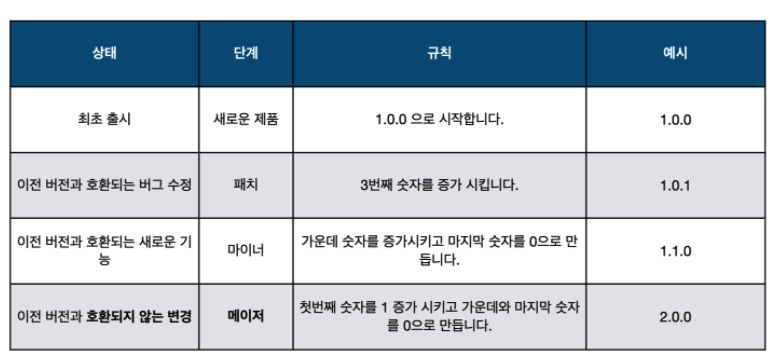
| :용어: | :정의: | :구조: |
|---|---|---|
| MAJOR 버전 | API 호환성이 깨질만한 변경사항 | [MAJOR].[MINOR].[PATCH] x.0.0 버전이 업데이트 되는것을 의미한다. |
| MINOR 버전 | 일반적인 업데이트(기능 추가)를 수행할때 진행된다. | [MAJOR].[MINOR].[PATCH] .x.0 버전이 업데이트 되는것을 의미한다. |
| PATCH 버전 | 단순한 버그 해결을 위한 업데이트를 위해서 진행이 된다. | [MAJOR].[MINOR].[PATCH] 0.0.x 버전이 업데이트 되는것을 의미한다. |
Node.js 모듈에 대하여
: npm에 업로드된 노드 모듈을 패키지라고 부른다. 모듈이 다른 모듈을 사용할 수 있는 것처럼, 패키지도 다른 패키지를 사용할 수 있다. 이러한 관계를 의존 관계라고 한다.
참고한 블로그 링크)
https://doitnow-man.tistory.com/161
모듈 종류
Core 모듈
- node.js 에서 기본적으로 제공하는 모듈
third party 모듈
- npm(Node Packaged Modules)으로 설치한 모듈(node_modules 폴더 아래 설치된다.)
- 종류는 너무 많아 (https://www.npmjs.com/) 여기서 찾는게 좋다.
local 모듈
- 사용자가 만든 모듈
모듈 설치 방법
Core 모듈
- 기본적으로 node.js 에서 제공하기에 설치가 필요 없다.
-
require(“module”).builtinModules 로 확인 가능하다.
$ require('module').builtinModules [ '_http_agent', '_http_client', '_http_common', '_http_incoming', '_http_outgoing', '_http_server', '_stream_duplex', '_stream_passthrough', '_stream_readable', '_stream_transform', '_stream_wrap', '_stream_writable', '_tls_common', '_tls_wrap', 'assert', 'assert/strict', 'async_hooks', 'buffer', 'child_process', 'cluster', 'console', 'constants', 'crypto', 'dgram', 'diagnostics_channel', 'dns', 'dns/promises', 'domain', 'events', 'fs', 'fs/promises', 'http', 'http2', 'https', 'inspector', 'module', 'net', 'os', 'path', 'path/posix', 'path/win32', 'perf_hooks', 'process', 'punycode', 'querystring', 'readline', 'readline/promises', 'repl', 'stream', 'stream/consumers', 'stream/promises', 'stream/web', 'string_decoder', 'sys', 'timers', 'timers/promises', 'tls', 'trace_events', 'tty', 'url', 'util', 'util/types', 'v8', 'vm', 'worker_threads', 'zlib' ] >
third party 모듈
- node.js 에서 모듈 관리는 npm을 통해서 이루어 진다.
-
npm을 통해서 설치, 업데이트, 삭제 를 할 수 있다.
# 설치 $ npm install -g [모듈명] # global 설치 (모든 프로젝트에서 사용 가능) $ npm install [모듈명] # local 설치 (설치되는 위치는 프로젝트 하위의 node_modules에 설치. 해당 프로젝트만 사용가능) # 삭제 $ npm uninstall [모듈명] # 업데이트 $ npm update [모듈명] # 검색 $ npm search [모듈명]npm으로 install 또는 uninstall 할때 마다 모듈이 dependencies 에 추가 되거나 삭제가 된다.
- local 모듈
- local 모듈을 만들어 주어야한다.
- 사용자가 만든것이기 때문에 설치 할 필요가 없다.
모듈 설치경로
Core 모듈
- 내장 모듈이다. 해당없음
third party 모듈
- Core 모듈
- 내장모듈이다. 해당없음
-
third party 모듈
-
global 설치 위치
C:\Users\mt01301\AppData\Roaming\npm\node_modules -
local 설치 위치
- 현재 프로젝트하위의 node_modules 에 설치가 된다.
-
- local 모듈
- 사용자가 만든것 이기 때문에 지정하기 나름이다.
모듈 검색 순서
: 모듈을 생성했는데 모듈을 찾지 못 할 경우 node.js에서 어떤 순서로 모듈을 찾는지 알 필요가 있다.
global 모듈 검색 위치
npm -g root
C:\Users\mt01301\AppData\Roaming\npm\node_modules
third party 모듈 또는 local 모듈 검색 위치
# 현재 경로에서 하단계씩 올라가면서 node_modules를 찾는다.
$ node -e "console.log(global.module.paths)"
[
'C:\\User\\MT01301\\node_modules',
'C:\\User\\node_modules',
'C:\\node_modules'
]
모듈 호출
const module1 = require("core모듈명")
module1.모듈();
로컬 모듈 예제
local 모듈이란?
사용자가 코드관리는 위해 기능적으로 코드를 분리한 코드를 모듈이라고 한다.
로컬모듈 생성
- node.js에서 모듈은 파일 하나를 의미 한다.
-
모듈 파일에서 exports 객체에 메소드 및 프로퍼티를 추가 하면 해당 파일은 모듈로써 사용하겠다는 의미이다.
touch module.js vi module.jsmodule.js
exports.module_name = 'test_module.js' // module_name 이라는 모듈을 exports 했다. exports.abs = function(number) { // abs() 이라는 익명메소드 모듈을 exports 했다. if (0 < number) { return number; } else { return -number; } }; exports.circleArea = function (radius) { // circleArea() 이라는 익명메소드 모듈을 exports 했다. return radius * radius * Math.PI; }
exports하여 아래와 같이 필요한 곳에서 랩핑하여 쉽게 사용할 수 있다.
로컬모듈 사용
-
require(‘모듈파일명’)를 통하여 모듈을 로드 하여 사용 가능 하다.
// 상기 모듈코드에서 만든 메소드(abs, circleArea), 프로퍼티(module_name)을 사용한 예제 이다. var module = require('./module.js'); //방금 생성한 로컬모듈을 호출했다. // 이렇게 모듈에 정의된 내용이 실행가능하다. console.log(module.abs(1)); console.log(module.circleArea(1)); console.log(module.module_name)결과
# 결과 PS D:\jk_nodejs> node .\node_test.js 1 3.141592653589793 test_module.js
Leave a comment